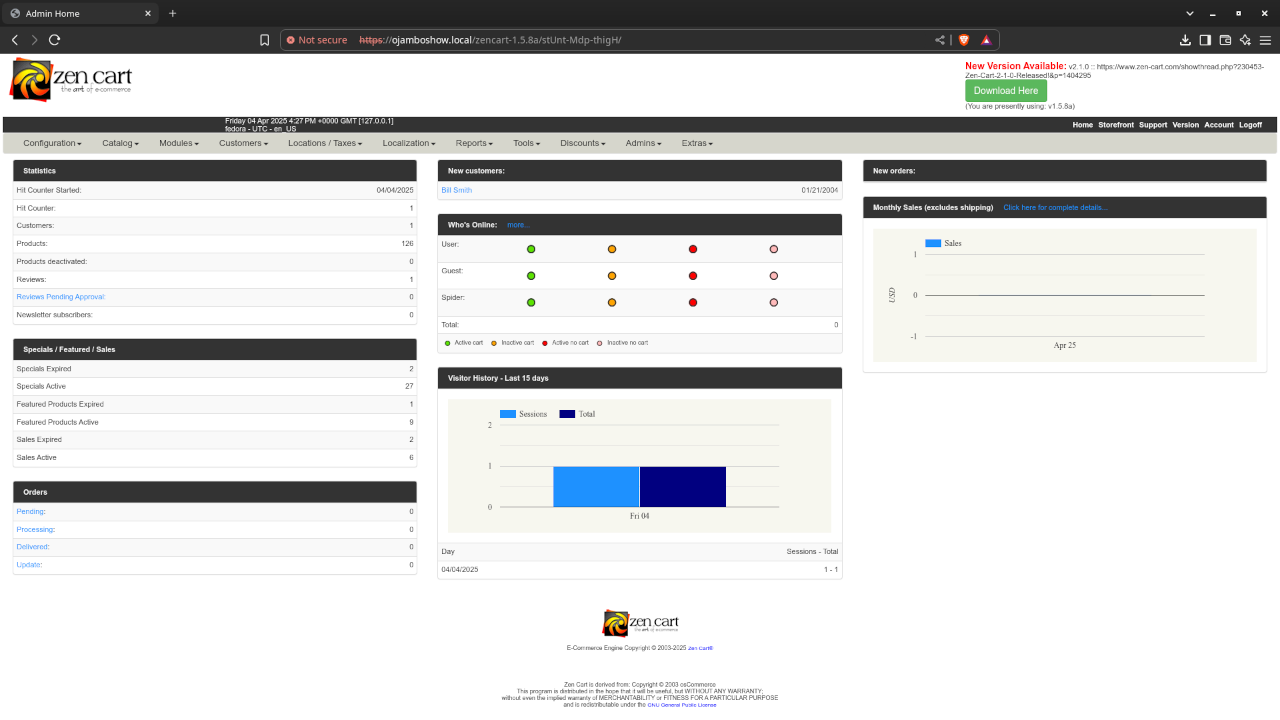From 1.5 Series to 2 Series
Learn how to upgrade Zen Cart Shopping Cart from the command line and graphically. As of Spring 2025, Zen Cart updates and upgrades must be applied manually. Each Zen Cart Upgrade contains new features and important bug-fixes.
Zen Cart is a free and open source PHP online store management system for creating, modifying and publishing website content. Help is available if you do not feel comfortable performing the upgrade yourself. Contact OjamboServices.com for Zen Cart migrations, installs, upgrades and custom themes.
Zen Cart must be installed on a web server. In this tutorial, Zen Cart v1.5.8a will be fully upgraded to v2.1.0.
Download And Install Zen Cart
Download
Zen Cart can be downloaded from Zen Cart. Then the downloaded file is extracted directly on the server or locally before individual files are uploaded if applicable.
HTTP Server
Zen Cart requires an HTTP server such as NGINX or Apache in order to deliver web content over the internet. The HTTP server must include the server-side PHP programming language as an extension.
Database
Zen Cart requires one of the following databases and their applicable PHP extension.
- MySQL or compatible database such as MariaDB and its compatible PHP MySQL Extension.
Perform MySQL Database Requirements
CREATE DATABASE dbname; CREATE USER 'username'@'localhost' IDENTIFIED BY 'password'; GRANT ALL PRIVILEGES ON dbname.* TO 'username'@'localhost';
Upgrade Requirements
- Text editor.
- Folder for web server.
- Comparison tool such as “diff”.
- Archive tool such as “zip”.
- MySQL Server
- HTTP Server with PHP extension
- Browser to view output.
Perform Backup
# Backup Database # mysqldump -u dbuser -p dbname > dbname.sql
Compare Two Folder With Diff Command
# Compare Files With Diff # diff zencart-v1.5.x zencart-2.x.x
Explanation:
- Backup Zen Cart database of existing site.
- Backup Zen Cart files of existing site.
- Obtain the Zen Cart version of existing site from the “includes/version.php” file.
- Perform a compatibility check.
- Check if modules work with new version.
- Check for modified core files.
- Check requirements such as PHP version.
- Perform Upgrade
- Overwrite all files in existing site folder with 2.x series.
- Make modifications for modified core files if applicable.
- Open Web Browser
- Go to the URL path of the existing site or preferably the testing site.
- Append zc_install/index.php to the URL path if applicable
- Select Upgrade.
- Confirm the desired upgrade steps.
- Login to the administration panel.
- Check the Zen Cart version.
- Configuration -> Website Maintenance -> Down for Maintenance = false.
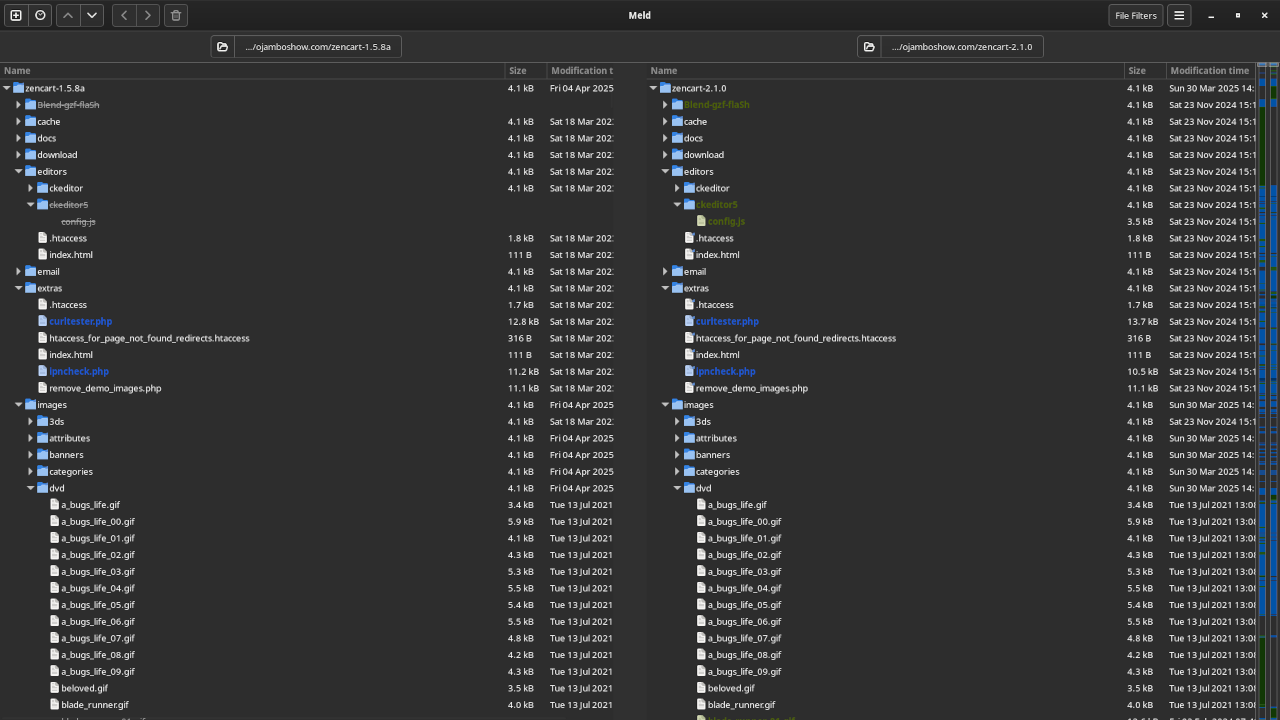
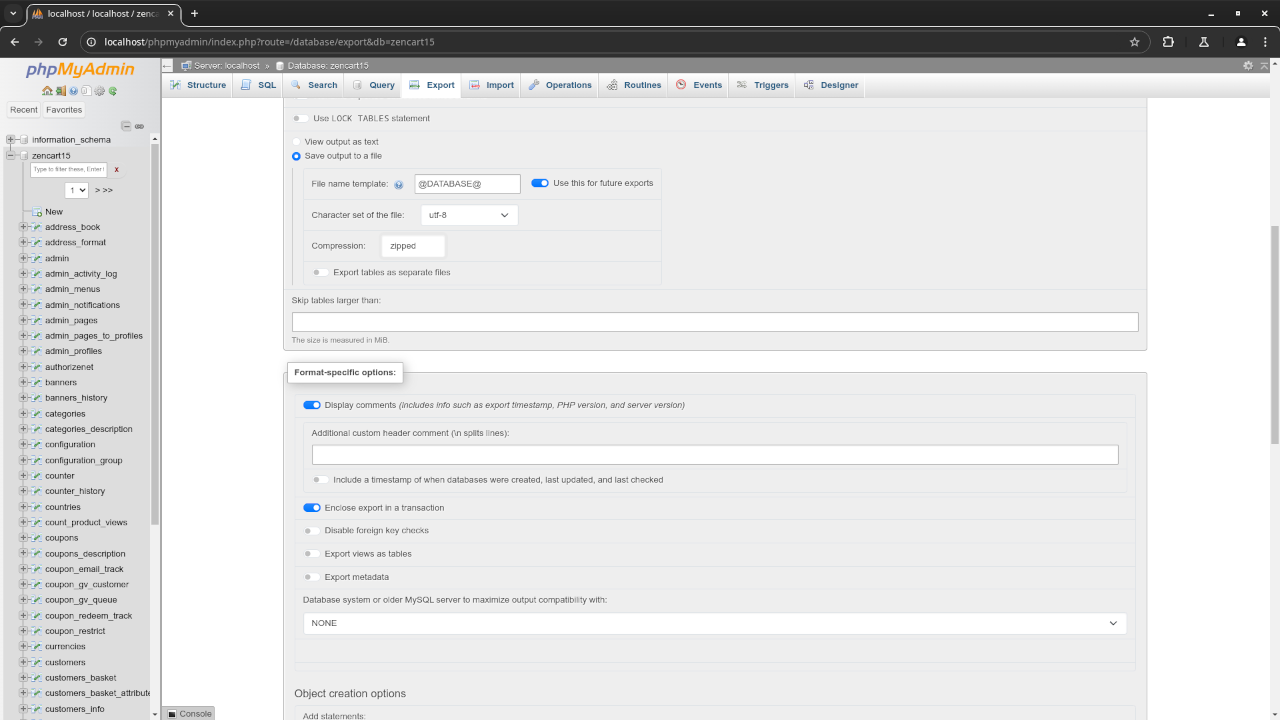
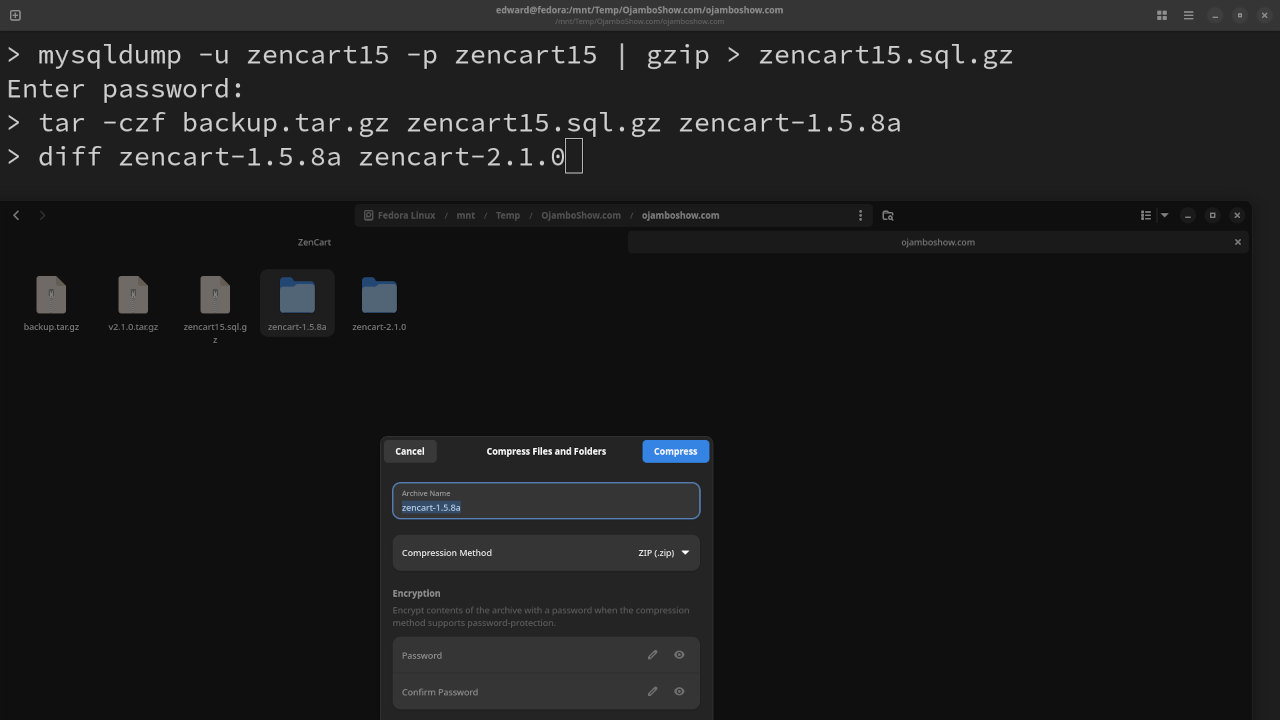
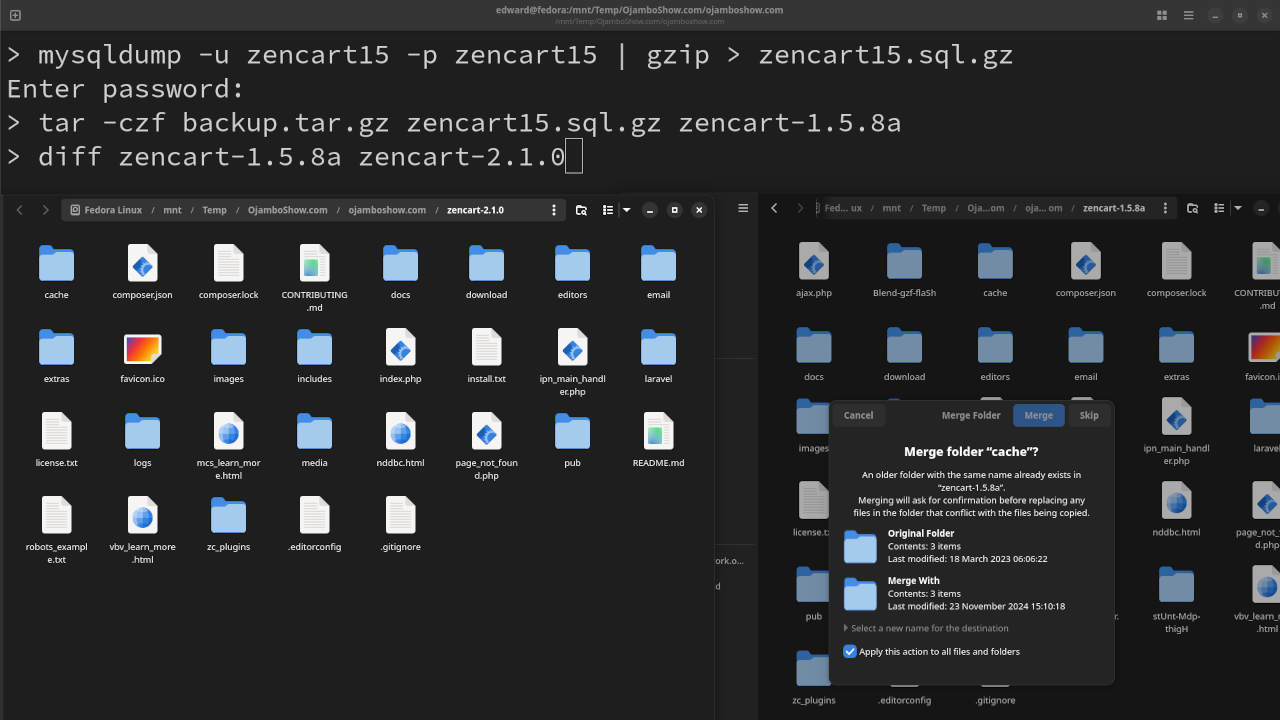
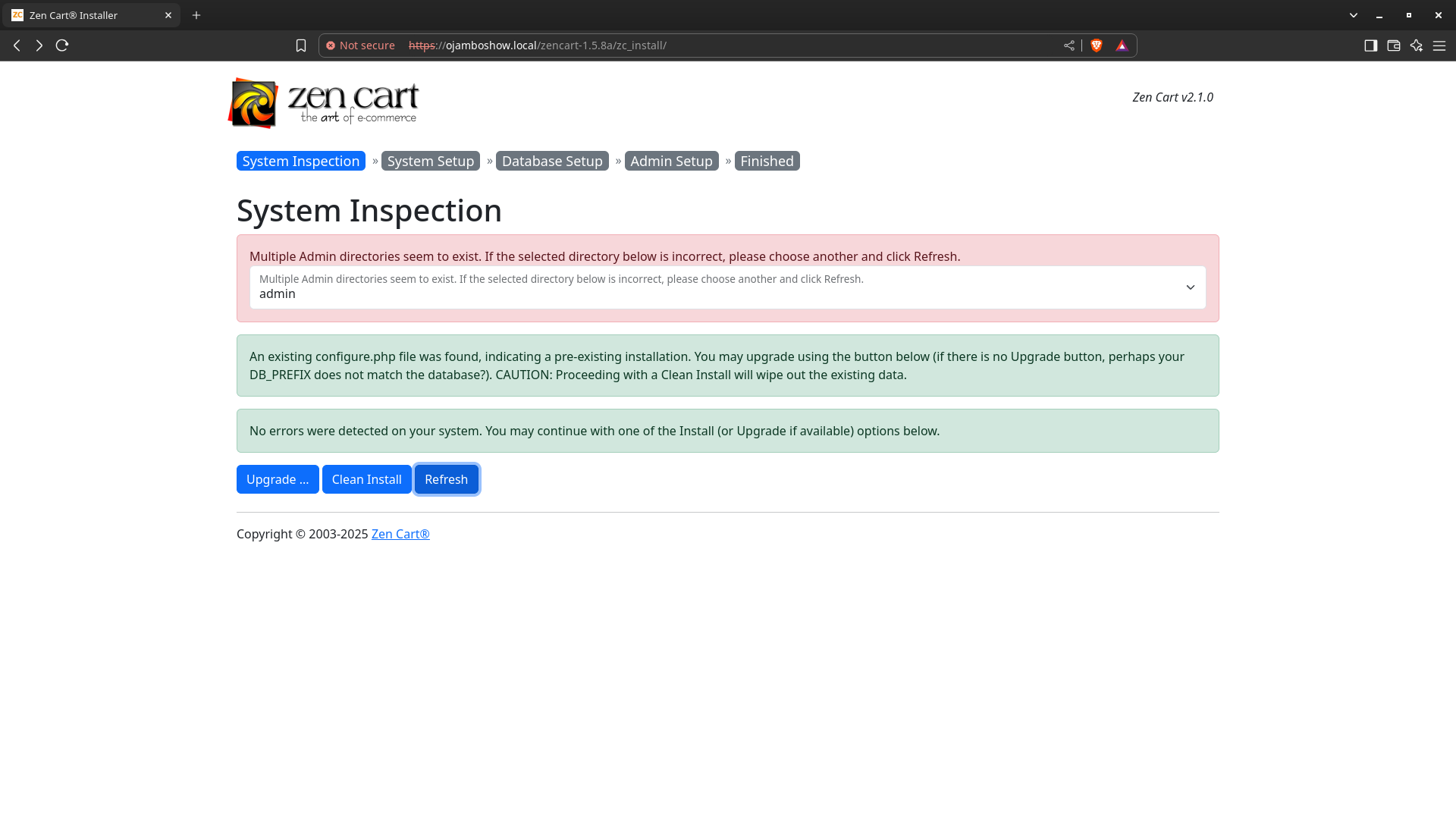
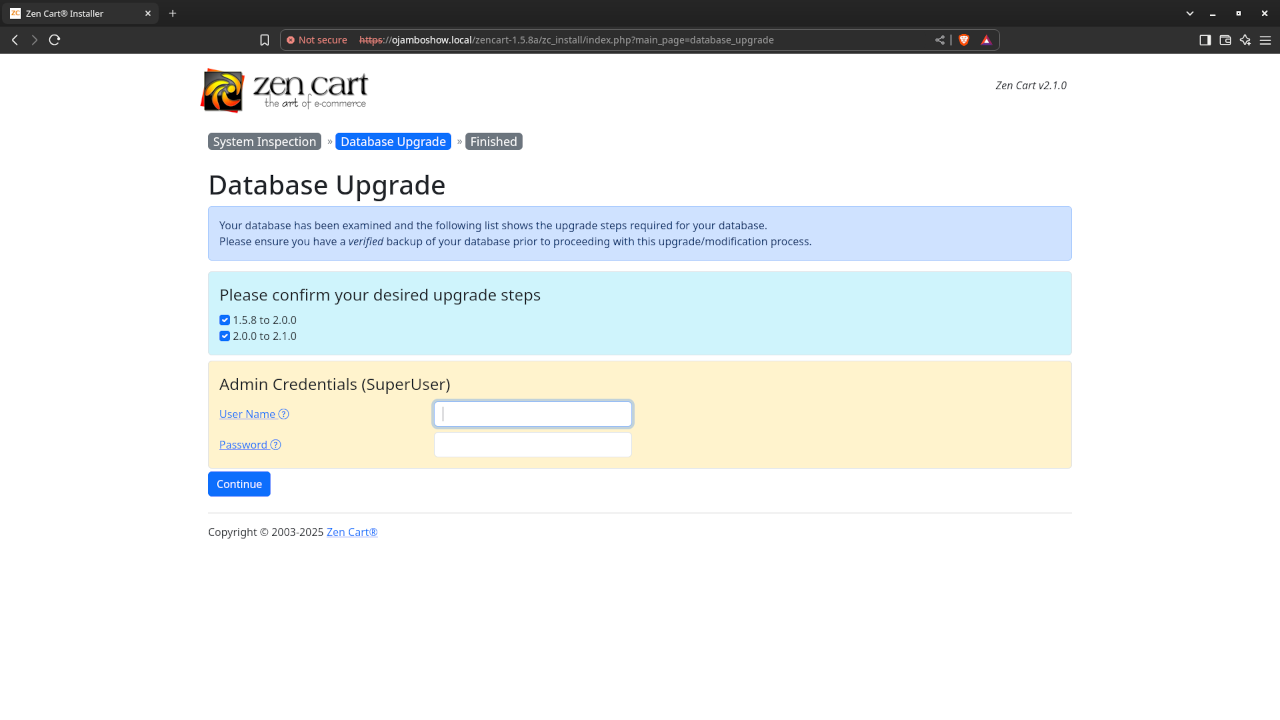
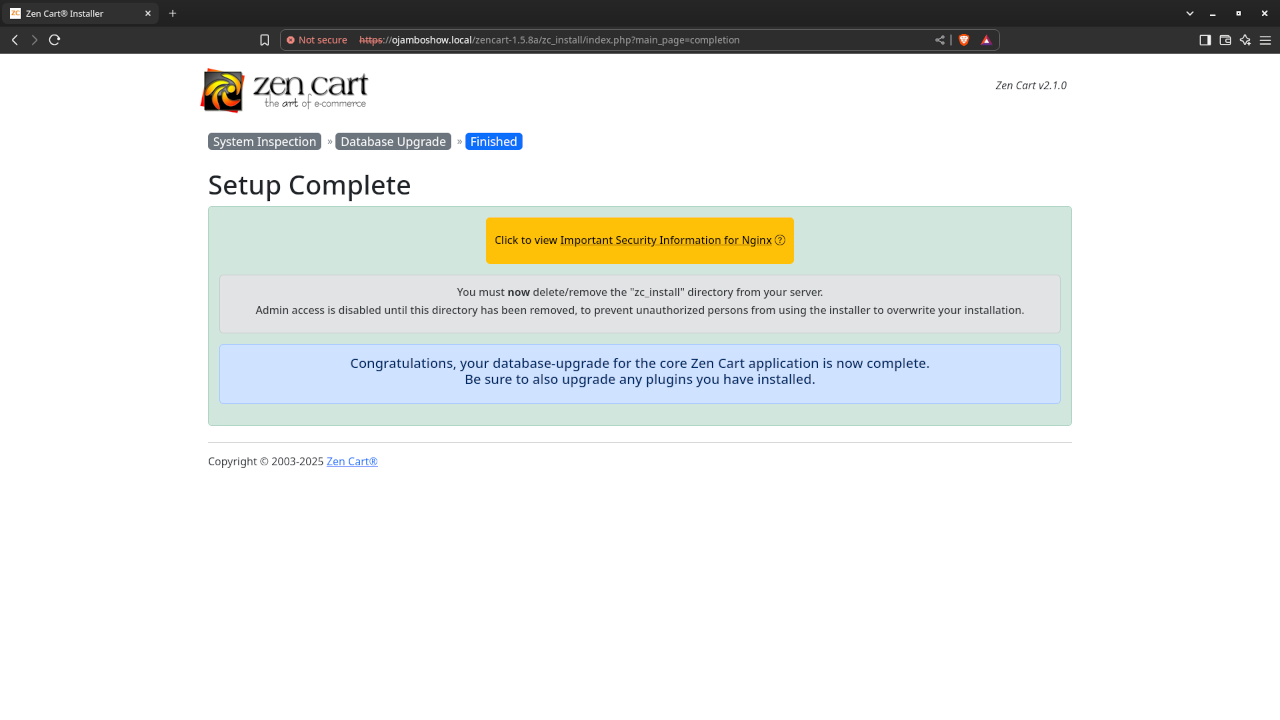
Conclusion:
Zen Cart is easy to upgrade once you meet all the requirements for the server and database. Zen Cart updates and upgrades to version 2.x must be performed manually. A Zen Cart compatibility check will ensure an easier upgrade. Modified core files and unsupported modules may require professional support available at OjamboServices.com.
If you enjoy this article, consider supporting me by purchasing one of my OjamboShop.com Online Programming Courses or publications at Edward Ojambo Programming Books or simply donate here Ojambo.com Donate
References:
- Zen Cart Online Shopping Cart
- PHPMyAdmin Database Administration
- Customer Sets Price Plugin for WooCommerce on Ojambo.com
- Learning JavaScript Course on OjamboShop.com
- Learning Python Course on OjamboShop.com
- Learning PHP Course on OjamboShop.com
- Learning JavaScript Paperback on Amazon
- Learning JavaScript Ebook on Amazon
- Learning Python Ebook on Amazon
- Learning PHP Ebook on Amazon
- OjamboServices.com For Custom Websites, Applications & Tutorials