Zen Cart Upgrade To 1.5 From 1.3
Zen Cart is an open source PHP-based shopping cart. As of Spring 2013, Zen Cart updates and upgrades must be applied manually. Each Zen Cart Upgrade contains new features and important bug-fixes.
Help if available if you do not fill comfortable performing the upgrade yourself. You may contact Ojambo Services for Zen Cart installs, upgrades or themes.
This tutorial uses PHP and an HTTP Server.
- Tools are required:
- Text editor.
- Folder for web server.
- Comparison tool such as “diff”.
- Archive tool such as “zip”.
- MySQL Server.
- HTTP Server.
- Browser to view output.
Optional PHP as HTTP Server
In development environmental, PHP can be used as a web server. For more information about PHP Web Server read Ojambo.com PHP Web Development Without Web Server.
Zen Cart Backup
- Backup steps:
- Backup Zen Cart database.
- Backup Zen Cart Folder.
- Obtain current version from “includes/version.php”.
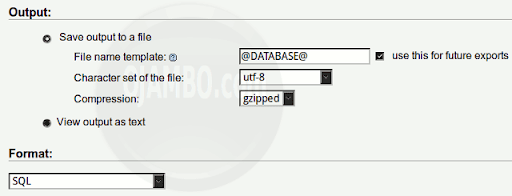
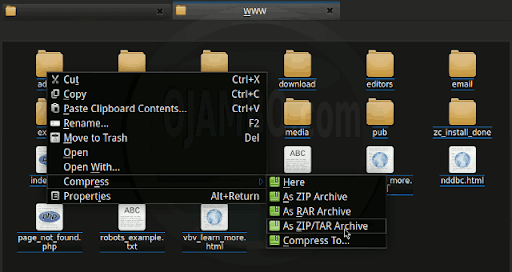
Zen Cart Downloads
Download a new unmodified copy of Zen Cart that is the same as the current version. Download the latest Zen Cart 1.5 series version. Download the latest applicable Zen Cart 1.5 series modules.

Zen Cart Compatibility Check
- Compatibility steps:
- Check if modules work with new version.
- Check for modified core files.
- Check requirements such as PHP version.
## Copyright 2013 edward <http://ojambo.com> ## # Compare Core Files # diff zen-cart-v1.3.x zen-cart-v1.5.x
The diff command is used to perform a folder comparison. A line-by-line file comparison will be output. Changes to modified core files will be shown.
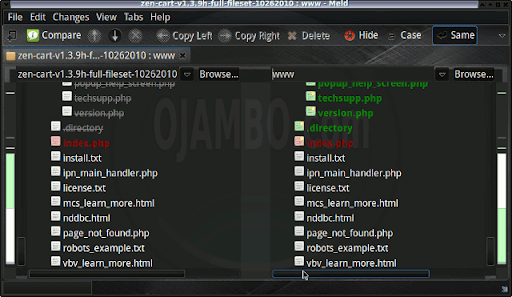
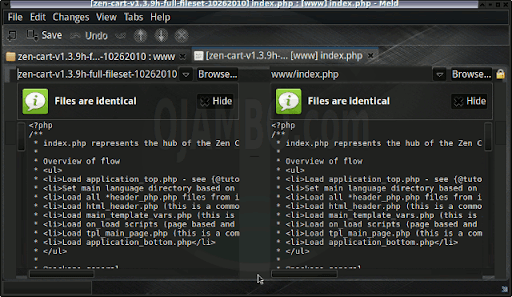
Zen Cart Upgrade To 1.5
- Perform Upgrade:
- Decompress the latest Zen Cart 1.5 series.
- Rename the administrator folder to match current folder.
- Overwrite all files in current folder with 1.5 series.
- Make modifications for modified core files if applicable.
How to Use:
- Open Browser
- Enter path (might be IP) of install folder.
- Select upgrade database.
- Login to the administration panel.
- Click on version.
- Configuration -> Website Maintenance -> Down for Maintenance = false.
Demonstration:
Ojambo.com Zen Cart Upgrade To 1.5 Tutorial
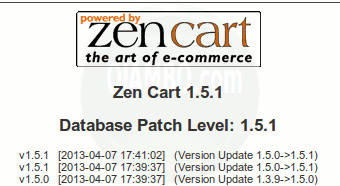
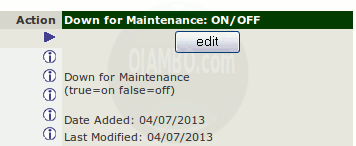
Conclusion:
Zen Cart updates and upgrades to version 1.5 must be performed manually. A Zen Cart compatibility check will ensure an easier upgrade. Modified core files and unsupported modules may require professional support.
- Recommendations:
- Make a complete backup of the current Zen Cart.
- Create a test site consisting of the current Zen Cart.
- Perform the upgrade on the test site.
- Copy the successfully upgraded test site to the live site.
- Get professional help if applicable.