GTK4 Teleprompter Application Review
Teleprompter is a simple GTK4 app to read scrolling text from your screen, written in python.
It has an adaptive layout when makes it possible to use on smaller devices such as smartphones.
It can be built from source or installed from Flathub or Snap Store.
Test Tools
Test System:
- CPU: Intel(R) i7 2600 @ 3.40GHz.
- Memory: 16GB DDR3.
- Operating System: Fedora Linux 40 64bit.
- Desktop: Gnome 46 On Wayland.
- Graphics: NVIDIA GeForce GTX 950.
- Hard Disk: OCZ Intrepid 3800 SSD.
Test Features:
- Scrolling text.
- Increase scrolling speed.
- Decrease scrolling speed.
- Increase text size.
- Decrease text size.
- One text script.
- Paste text script.
- Change highlight color.
- Bold highlight text.
- Change font color.
- Change text font.
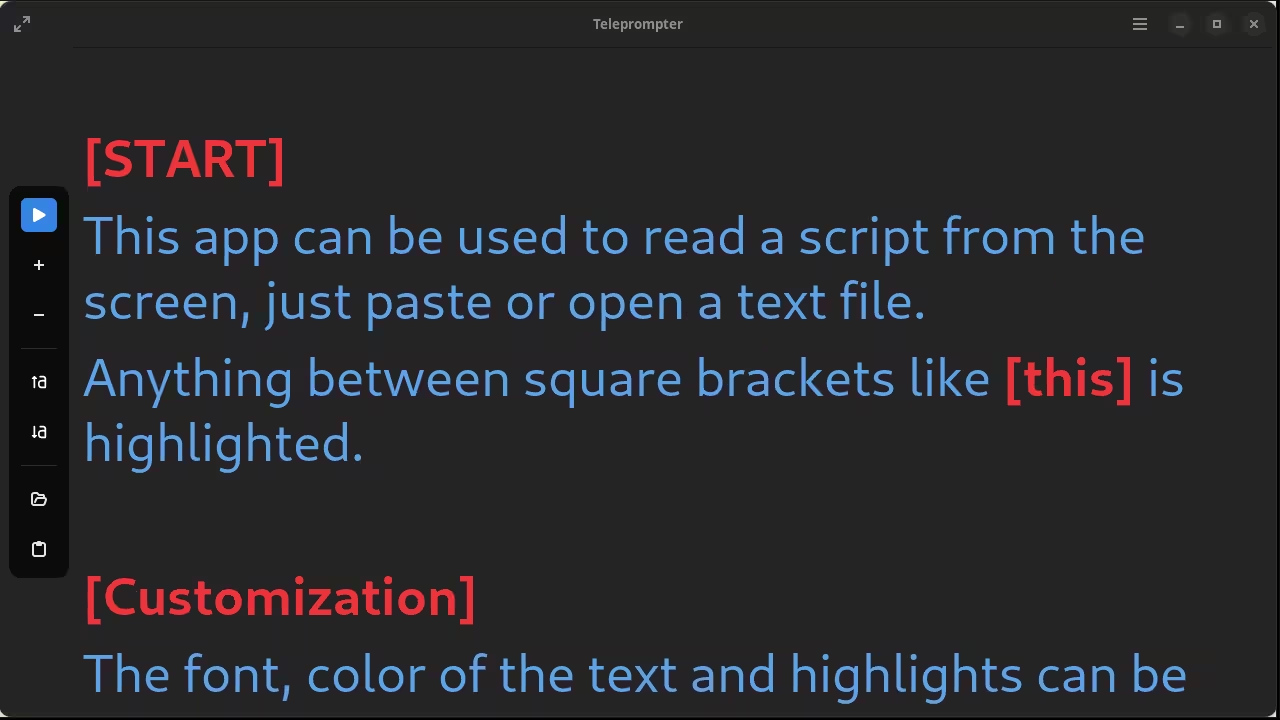
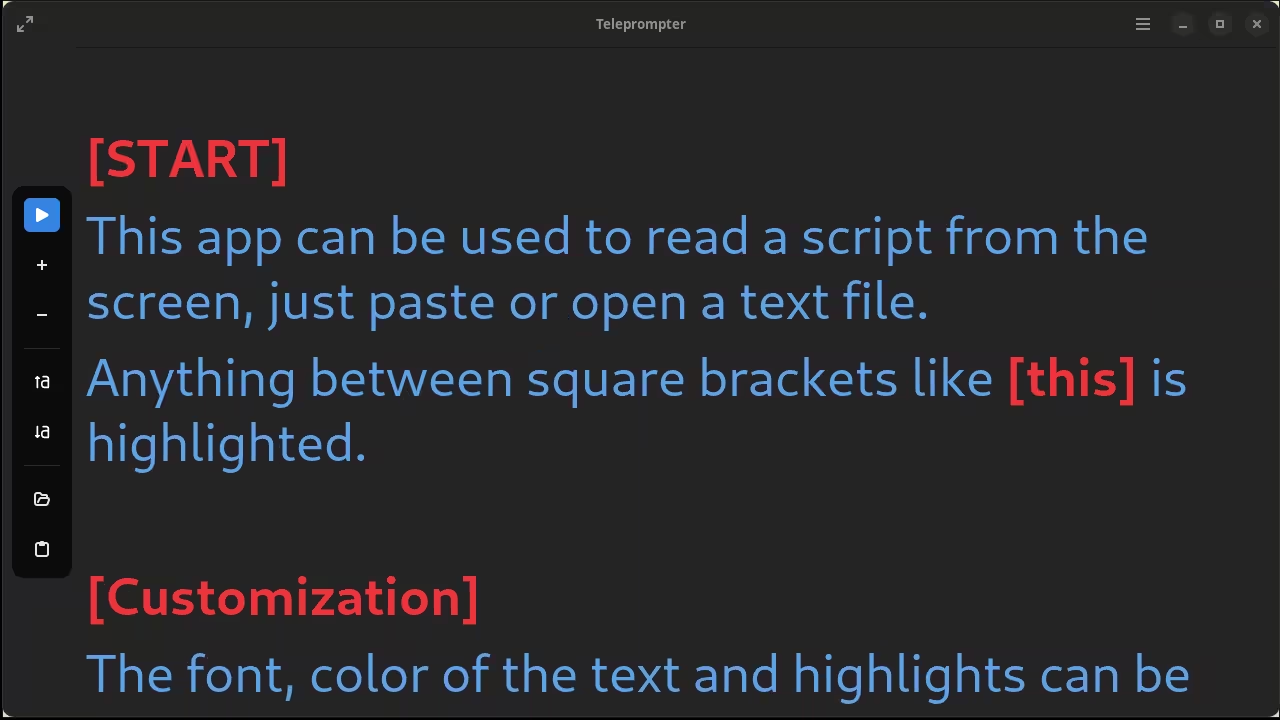
Usage
Teleprompter version 0.1.8 was installed as a flatpak from Flatub. The initial screen displays a demonstration script that can be scrolled. It is possible to open a custom text file or paste text for use as a script. All the tested features worked as intended. I will use Teleprompter on the desktop when I create videos. It will also be used on a future Linux phone.
Open Source
Teleprompter is licensed under the GNU General Public License v3.0. This allows commercial use, modification, distribution, patent use and private use. Since it is made with Python, it makes it easier to contribute and modify.
Learning Python:
Course is ready for you in the web browser on any device.
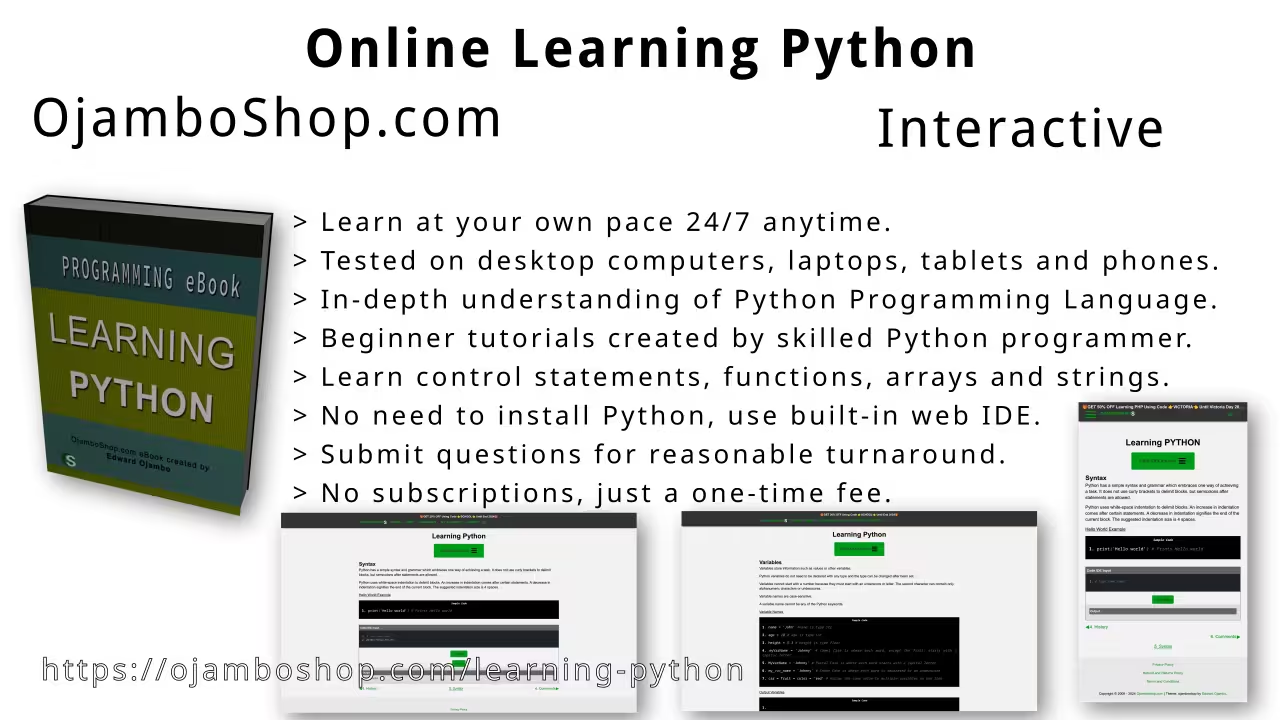
Limited Time Offer:
OjamboShop.com is offering 20% off coupon code SCHOOL for Learning Python until End Day 2024.
Conclusion:
Install the Teleprompter application by compiling from source or downloading binaries from Flathub or Snap Store.
Take this opportunity to learn Python programming language by making a one-time purchase at Learning Python. A web browser is the only thing needed to learn Python in 2024 at your leisure. All the developer tools are provided right in your web browser.
References:
- Learning Python Course on OjamboShop.com
- Teleprompter on Flathub
- Teleprompter on Snap Store