Dual Procedural And Object-oriented Interface
The MySQLi extension features a dual interface.
It is possible to switch between interfaces but it is not recommended for recommended coding practices.
Some MySQLi procedural functions take a connection handle as their first argument, where others take it as an optional last argument. The object-oriented interface shows functions grouped by their purpose.
MySQLi Extension
Glossary:
Mutable Objects
Can be changed.
Imperative Programming
Computation as a sequence of statements that alter mutable state.
Procedural Programming
Imperatively breaking down the code into subroutines.
Object-oriented Programming
(OOP) focuses on objects, which can contain data and code to manipulate that data.
Dual Interface
| Name | Description | Example |
|---|---|---|
| Procedural Connection | Connect to database. | mysqli_connect(“host”, “dbuser”, “dbpass”, “dbname”) |
| Object-oriented Connection | Connect to database. | new mysqli(“host”, “dbuser”, “dbpass”, “dbname”) |
| Procedural Query | Select database table data. | mysqli_query($mysqli, “SELECT * FROM tbname”) |
| Object-oriented Query | Select database table data. | $mysqli->query(“SELECT * FROM tbname”) |
| Procedural Fetch Row | Fetch table row data. | mysqli_fetch_assoc($result) |
| Object-oriented Fetch Row | Fetch table row data. | $result->fetch_assoc() |
| Name | Description | Example |
<?php
// Procedural Interface Connect And Fetch Single Row
$mysqli_proc = mysqli_connect("localhost", "dbuser", "dbpass", "dbname");
$result_proc = mysqli_query($mysqli_proc, "SELECT id FROM tbname LIMIT 1");
$row_proc = mysqli_fetch_assoc($result_proc);
echo $row_proc['id'];
// Object-oriented Interface Connect And Fetch Single Row
$mysqli_oop = new mysqli("localhost", "dbuser", "dbpass", "dbname");
$result_oop = $mysqli_oop->query("SELECT id FROM tbname LIMIT 1");
$row_oop = $result_oop->fetch_assoc();
echo $row_oop['id'];
?>
Explanation:
- A variable is created for the database connection.
- A new variable is created for the database query.
- A final variable is created to store the fetch result.
- The row result can then be output as an array value.
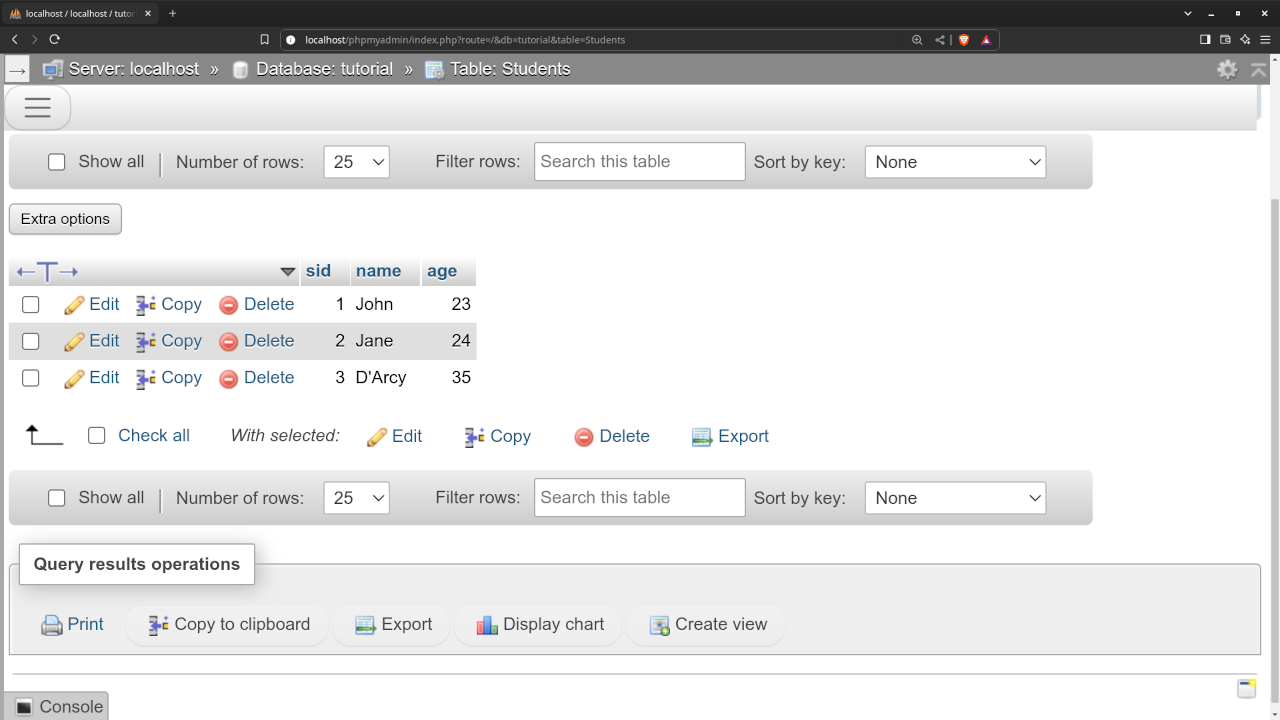
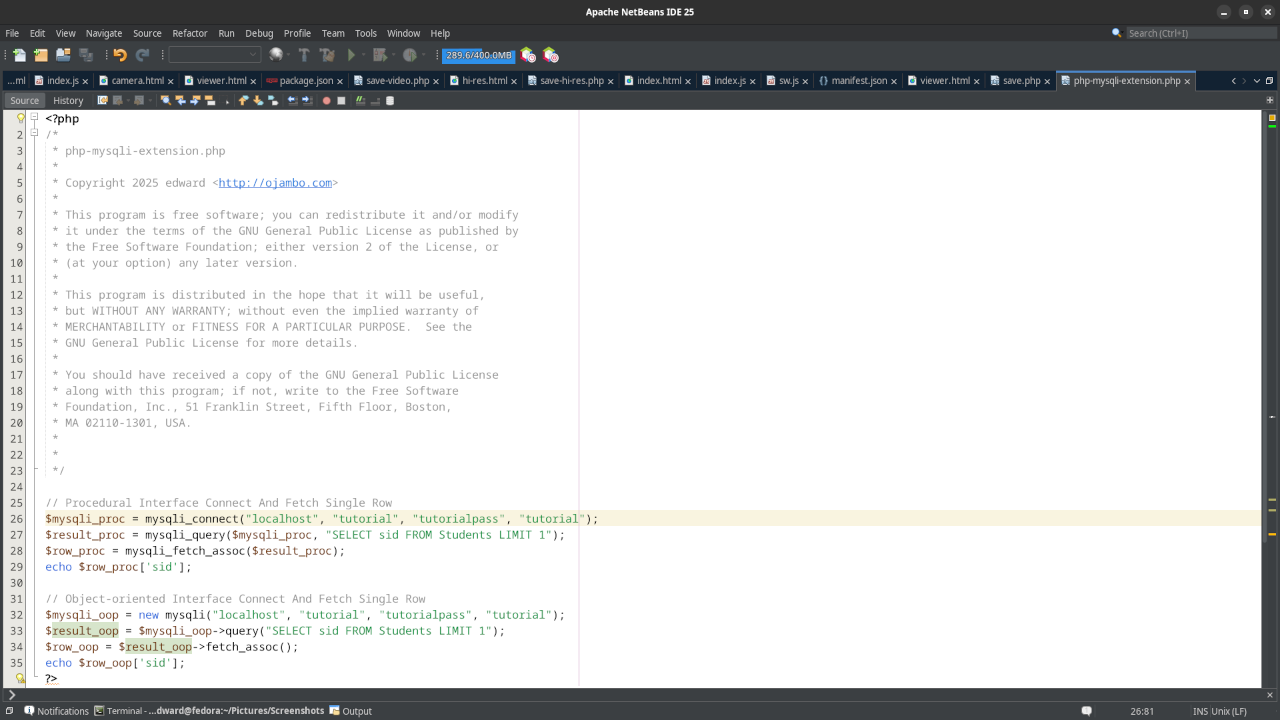
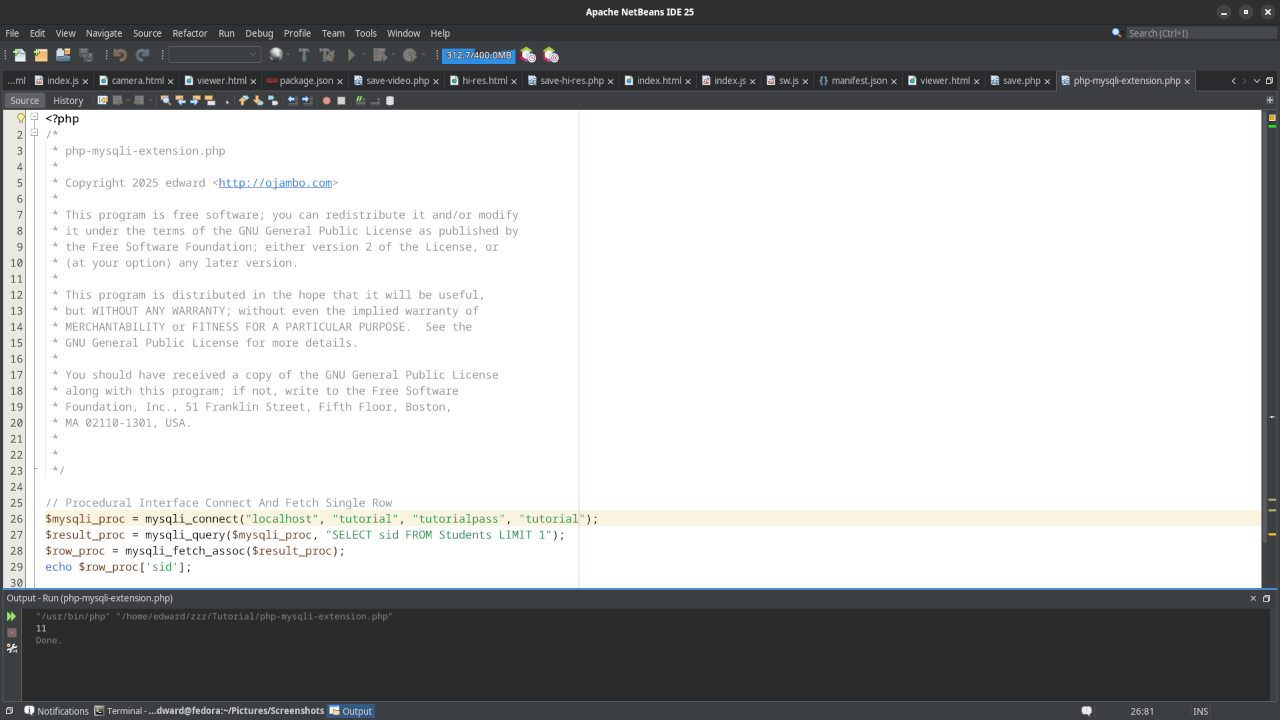
Usage
You can use any IDE or text editor and the command-line or a web browser to compile and execute PHP code. For this tutorial, the OjamboShop.com Learning PHP Course Web IDE can be used to input and compile PHP code for connection to a remote MySQL server. For security reasons, I do not recommend using a remote database connection.
Open Source
The PHP License is an open-source under which the PHP scripting language is released. Redistribution is permitted in source or binary form with or without modifications, consult the license for more specific details.
Live Stream
Every day, you can join a live stream and ask questions. Check Ojambo.com for details and instructions. Scroll down to the footer for the channels.
Learn Programming Courses:
Get the Learning PHP Course for your web browser on any device.
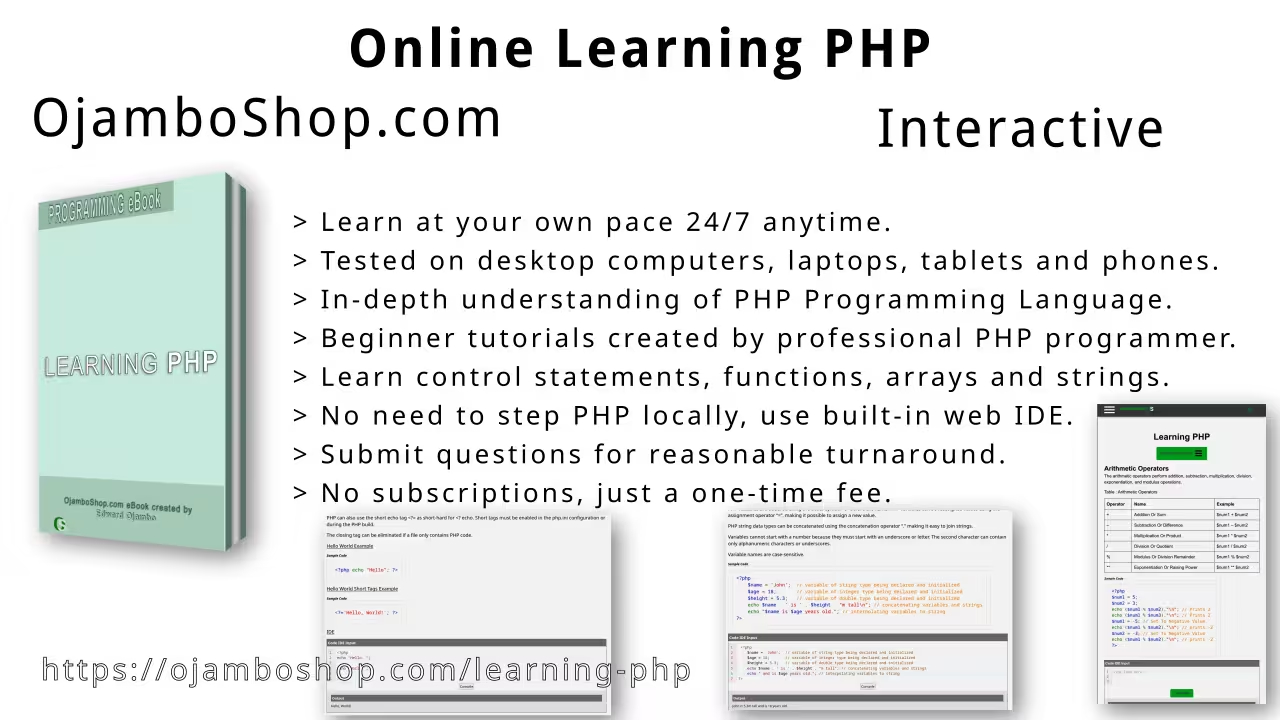
Learn Programming Books:
Learning PHP Book is available as Learning PHP Ebook.
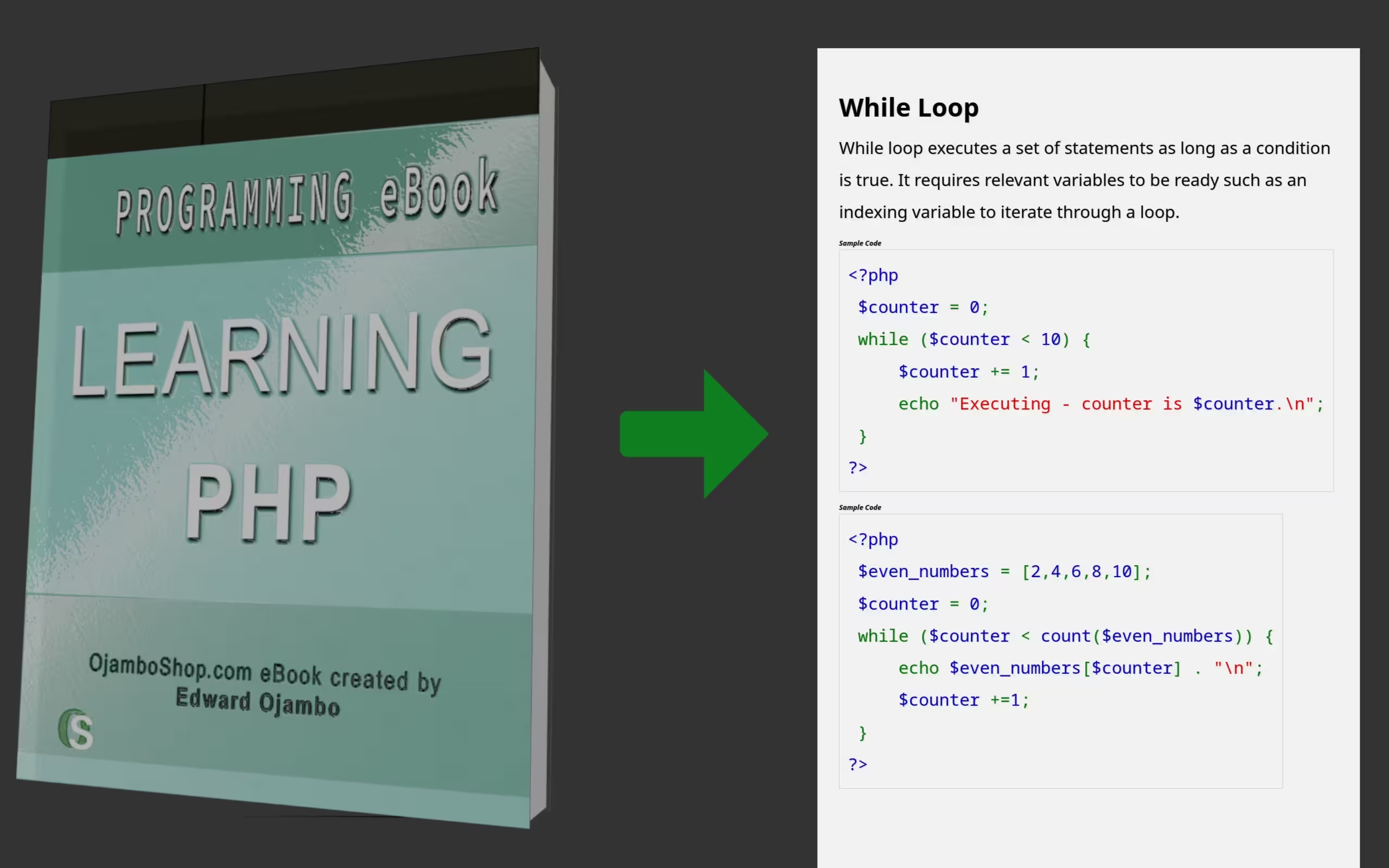
Conclusion:
PHP MySQLi features a dual procedural and object-oriented interface to connect to a MySQL database. The procedural interface tables the connection handle as either a first or last argument depending on the function. The object-oriented paradigm shows functions grouped by their purpose.
If you enjoy this article, consider supporting me by purchasing one of my WordPress Ojambo.com Plugins or programming OjamboShop.com Online Courses or publications at Edward Ojambo Programming Books or become a donor here Ojambo.com Donate
References:
- Customer Sets Price Plugin for WooCommerce on Ojambo.com
- Learning JavaScript Course on OjamboShop.com
- Learning Python Course on OjamboShop.com
- Learning PHP Course on OjamboShop.com
- Learning JavaScript Paperback on Amazon
- Learning JavaScript Ebook on Amazon
- Learning Python Ebook on Amazon
- Learning PHP Ebook on Amazon
- OjamboServices.com For Custom Websites, Applications & Tutorials
Disclosure: Some of the links above are referral (affiliate) links. I may earn a commission if you purchase through them - at no extra cost to you.
