Split the Geany editor view into two
Geany was reviewed as part of a series of lightweight programming editors. To select a reviewed lightweight programming editor read the Ojambo.com Lightweight Programming Editors.
Geany is a small IDE that loads quickly. Geany can be extended by the use of plugins. One of the plugins that ships with Geany is the split window plugin.
This tutorial uses the Geany. Once a link is clicked, it will open in the specified frame.
- Tools are required:
- Geany Text editor.
- Geany Split Window plugin.
Optional Download and install Geany
Geany is required in order to follow this tutorial. For more information about Geany read Ojambo.com Lightweight Programming Editors.
How to Use:
- Open Geany
- Tools -> Plugin Manager.
- Check Split Window -> OK.
- Tools -> Split Window -> Horizontally.
Demonstration:
Ojambo.com Geany Split Window Tutorial
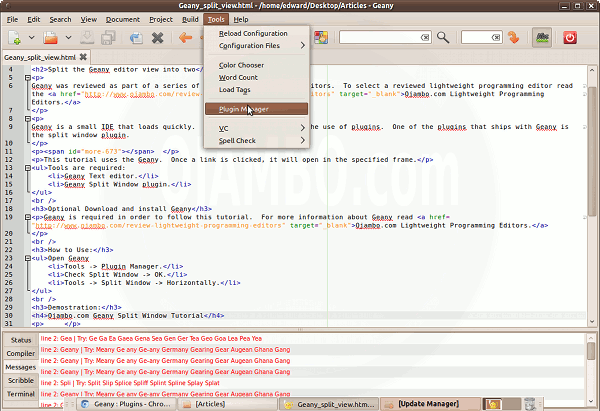
Conclusion:
Geany is a powerful editor that has features only available in much larger IDEs. An important tool that programmers need is a split view of the current window. Geany provides the split window plugin to enable the current editor view to be divided into two windows.
The split window plugin is disabled by default and needs to be manually enabled. Once enabled, the user has a choice between horizontal and vertical split.
- Recommendations:
- Use plugins as needed and disable if not required.
- To return to the single view, close the split view on the right.
One thought on “Geany Split View”
Comments are closed.