Geany Is The Flyweight IDE
Geany is cross-platform for Mac OS including POSIX systems, Windows and Linux.
It is easy to customize using color themes, filetypes and plugins.
It is written in C, C++, Scintilla library and the GTK toolkit.
Review
Overview:
- Multi-window text editor
- Syntax highlighting
- Autocompletion
- Smart indent
- Search and replace
- Compile and run
Menus:
- File menu.
- Edit menu.
- Search menu.
- View menu.
- Document menu.
- Project menu.
- Build menu.
- Tools menu.
- Help menu.
Context Menus:
- Undo
- Redo
- Cut
- Copy
- Paste
- Delete
- Select All
- Edit
- Format
- Insert
- Search
- Open Selected File
- Find Usage
- Find Document Usage
- Go to Symbol Definition
- Context Action
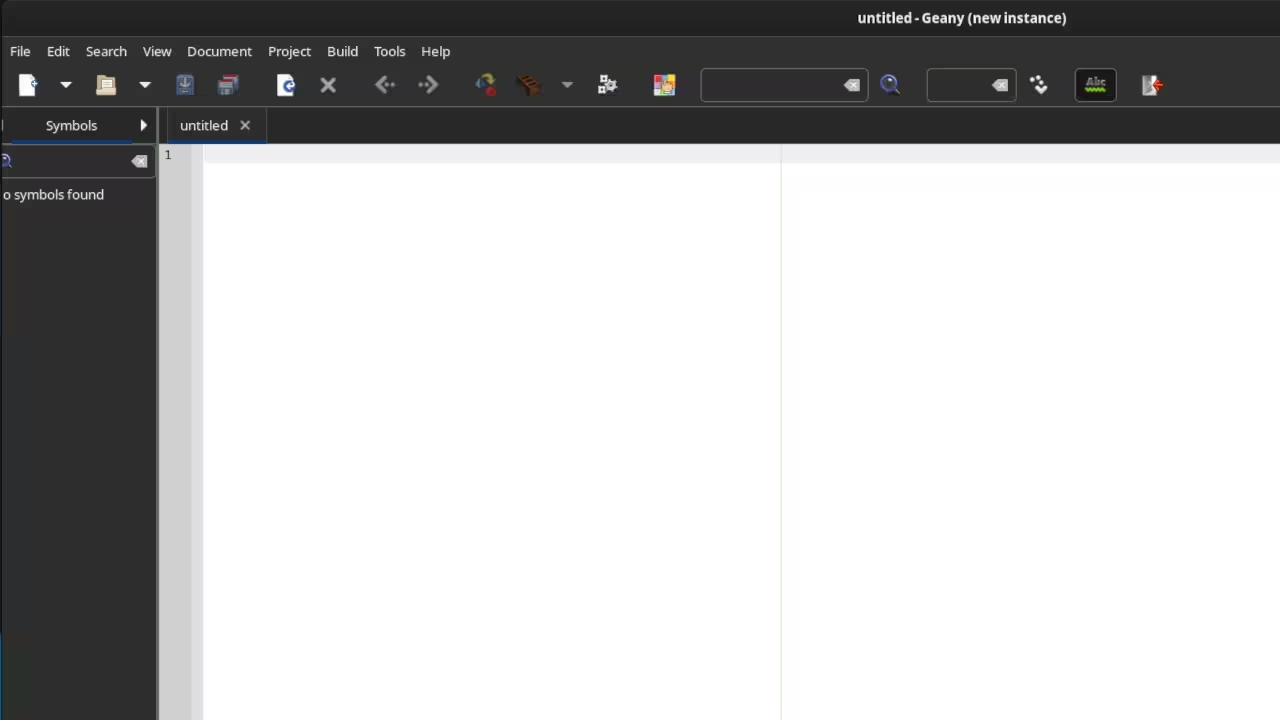
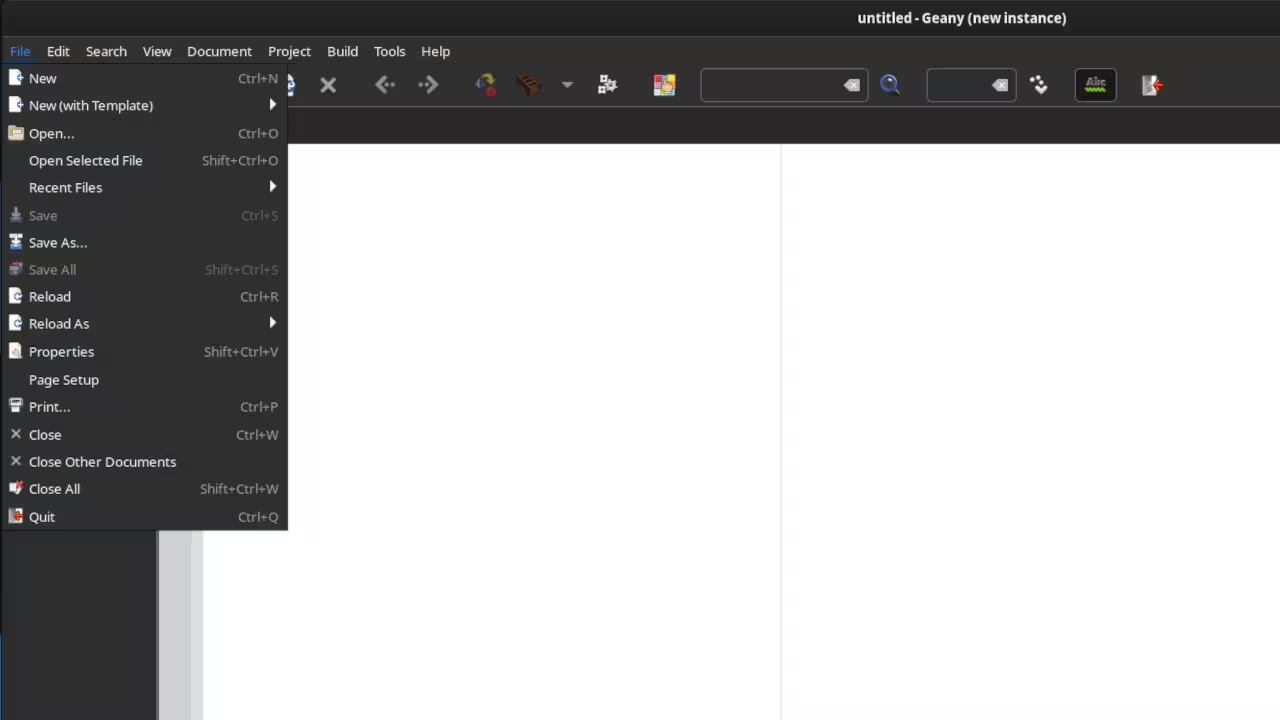
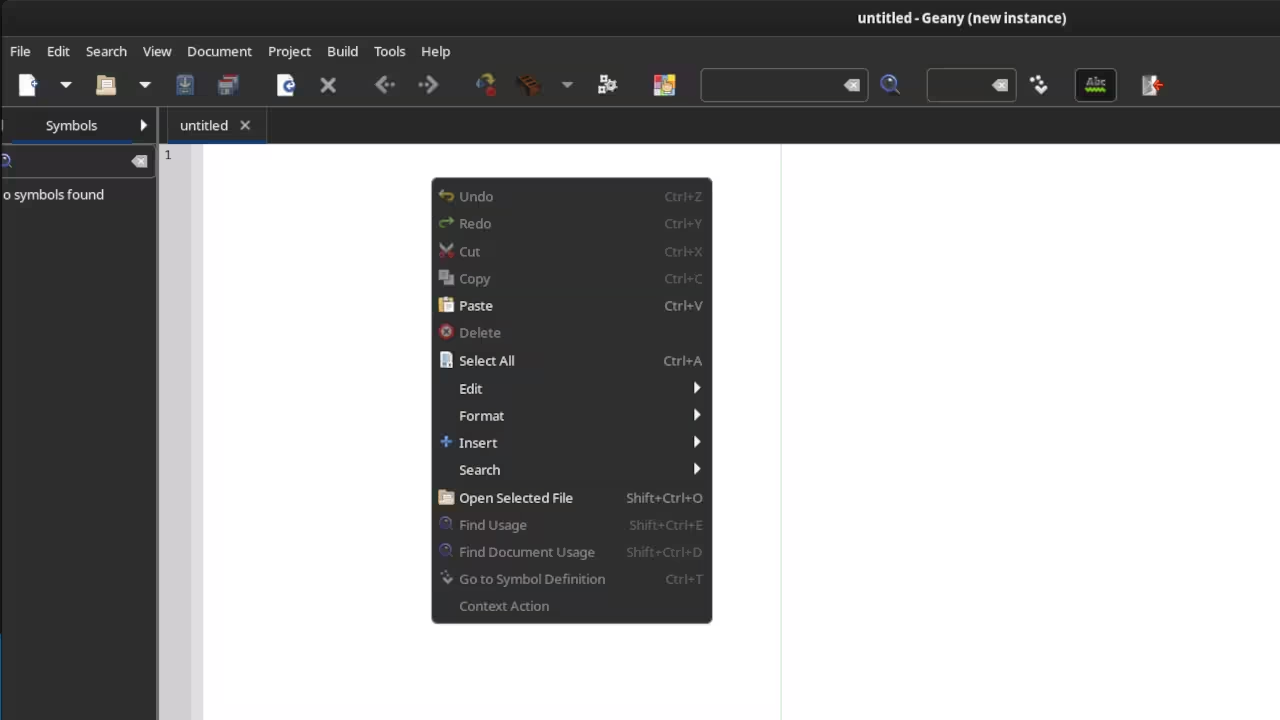
Usage
Geany can be installed at the any time before or after installing Python. The initial screen displays an empty file or the last opened files. It is possible to open a custom python file or paste code into the editor. Normal IDE features such as search and replace, compiling and plugin use are available.
Open Source
Geany is licensed under the GNU General Public License, version 2. This allows commercial use, modification, distribution, and allows making private derivatives. It is made in C and C++, making it harder to contribute and modify. Geany is making progress towards allowing plugins made in Python for easier contributions.
Learning Python:
Course is optimized for you in the web browser on any device.
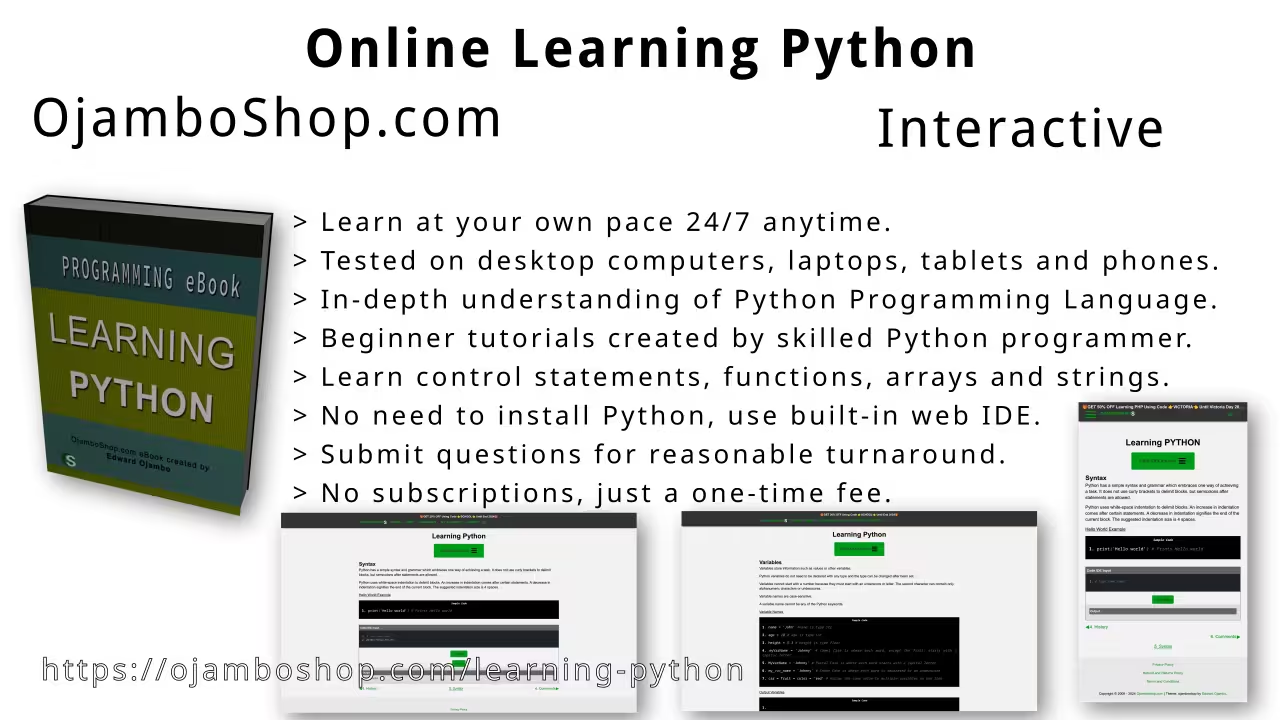
Limited Time Offer:
OjamboShop.com is offering 20% off coupon code SCHOOL for Learning Python until End Day 2024.
Conclusion:
Install the Geany application by compiling from source or downloading binaries for your device.
Take this opportunity to learn Python programming language by making a one-time purchase at Learning Python. A web browser is the only thing needed to learn Python in 2024 at your leisure. All the developer tools are provided right in your web browser.
References:
- Learning Python Course on OjamboShop.com
- Geany The Flyweight IDE
- Geany Source Code
- Geany Plugin HowTo
- Geany C API For Python
Disclosure: Some of the links above are referral (affiliate) links. I may earn a commission if you purchase through them - at no extra cost to you.