Forwarding Android Device Microphone Via ADB
Learn how to forward your Android device microphone to PipeWire with PulseAudo support through ADB for use as a USB microphone.
You need to select “Enable USB Debugging” in the “Developer Options” of your Android device.
Next, you need to connect a USB cable between the Android device and your workstation. After allowing the access to the Android device, run the Audio Source script.
Requirements For Audio Source
Glossary:
USB
Universal Serial Bus is a standard for digital data transmission and power delivery between electronics.
ADB
Android Debug Bridge.
Android Devices
| Name | Description | Recording | Power |
|---|---|---|---|
| Sony Xperia XA1 Ultra | Updated to Android 8.0 and latest web browser. | Takes photos and videos on front and back cameras. | USB Type-C 2.0 10W charging |
| Samsung Galaxy S21 FE 5G | Updated to Android 14.0 and default camera application. | Takes photos and videos on front and back cameras. | USB Type-C 2.0 <25W charging |
| Name | Description | Example |
Download
The Audio Source APK for Android and script for the workstation can be downloaded from Download Audio Source and installed on the Android device and set up on the workstation respectively.
The ADB tool can be downloaded as part of the SDK Platform Tools for Download SDK Platform Tools and decompressed into a folder on your workstation.
ADB Wired USB Connection
# Command Line # adb devices
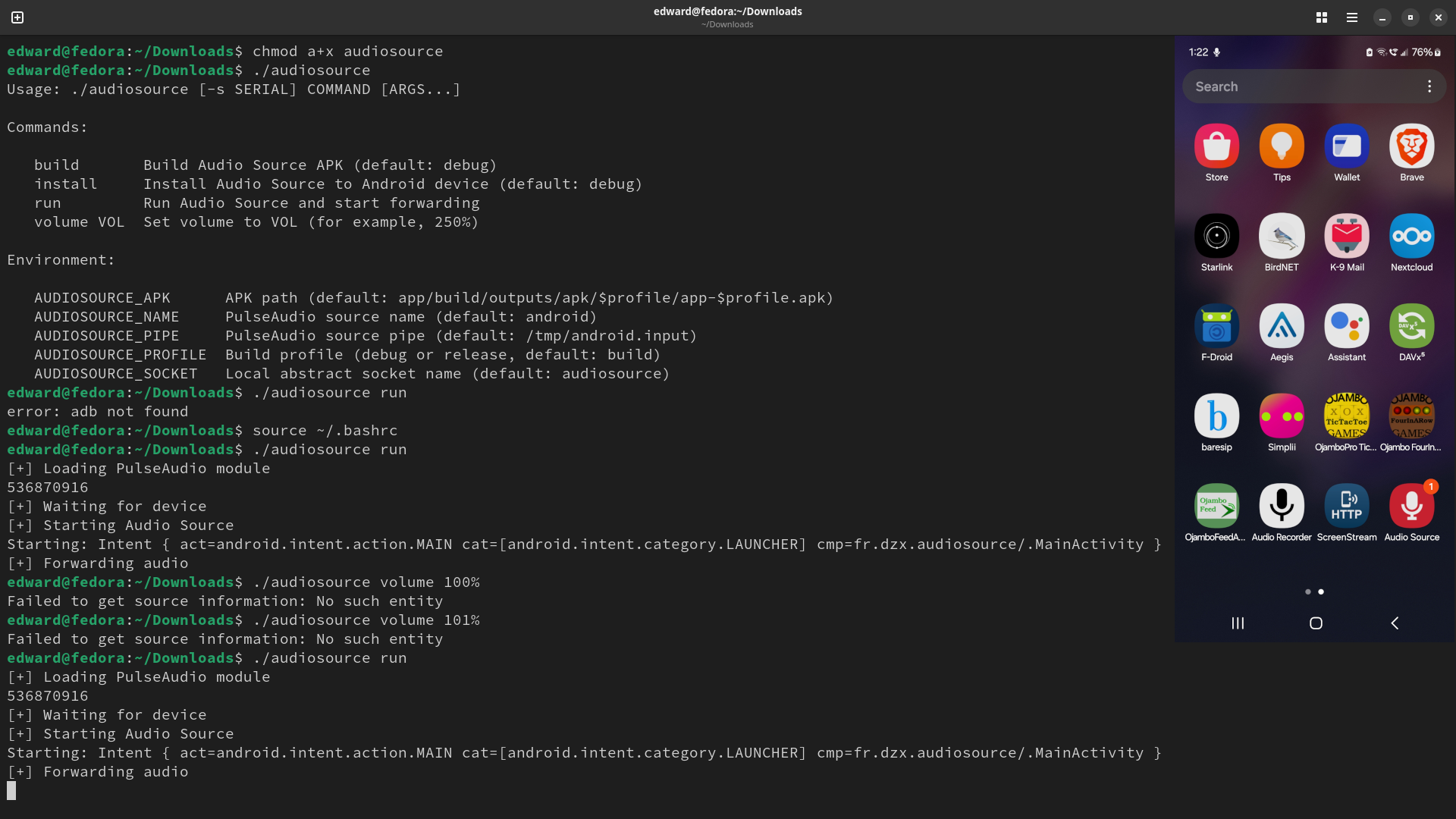
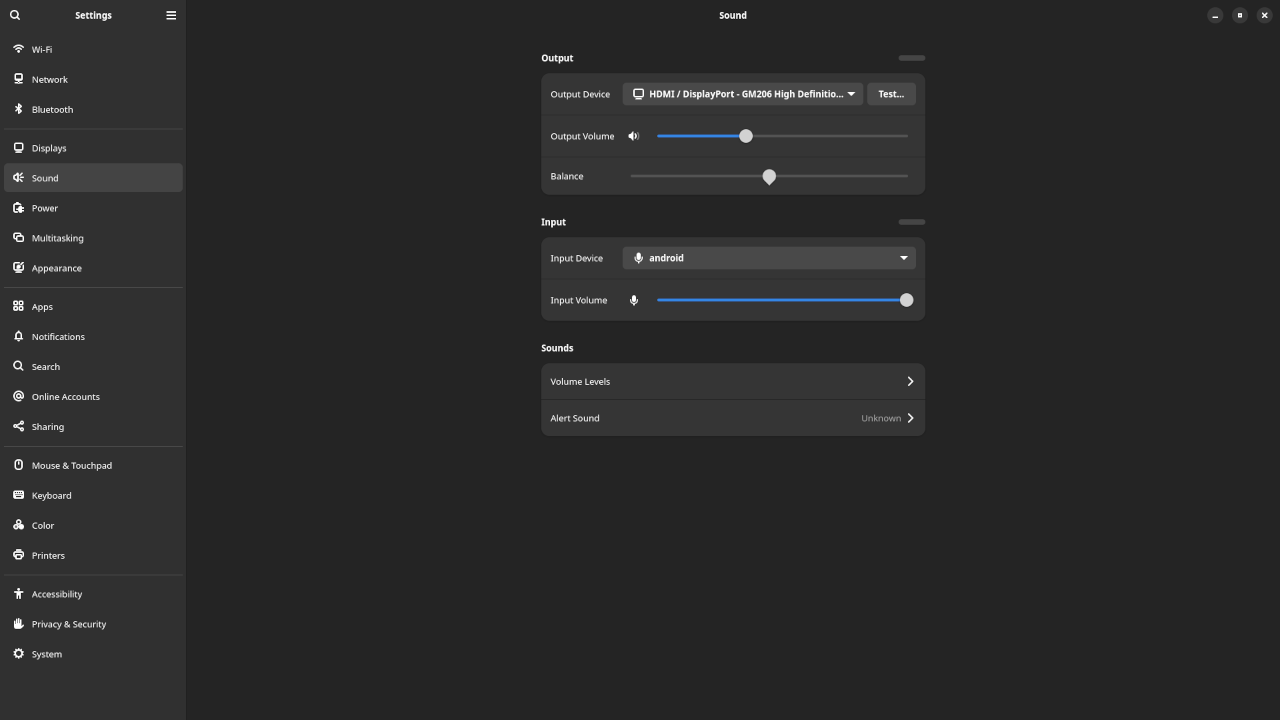
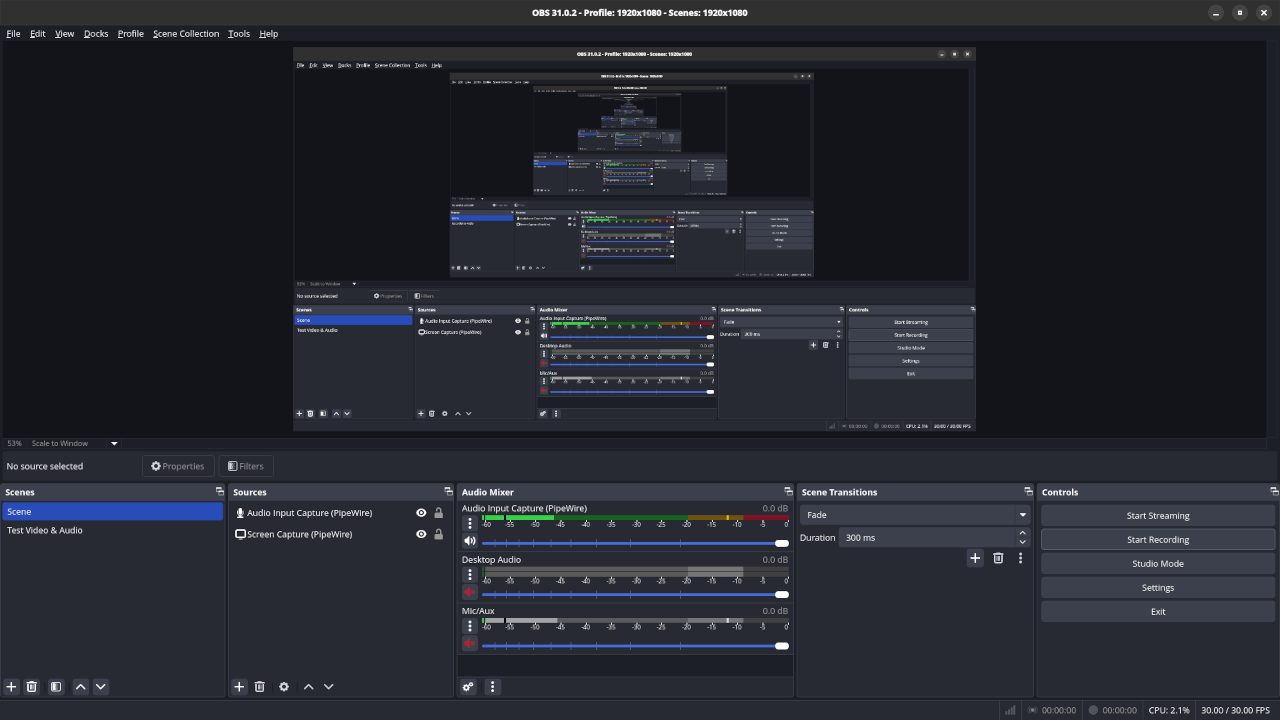
Usage
During testing, the heating furnace was on at the same time as the workstation graphics card fan and the central processing unit cooling fan. The noise cancellation worked well. The Android device screen can be put in sleep mode without the application stopping.
Open Source
The Audio Source project is licensed under the MIT license. Redistribution is permitted in source or binary form with or without modifications, consult the license for more specific details.
Conclusion:
Audio Source forwards an Android microphone to a Linux PulseAudio daemon though ADB. You can then use the Android device as a USB microphone. Depending on the Android device, the quality should be between okay and good which is significantly better than many USB microphones.
If you enjoy this article, consider supporting me by purchasing one of my OjamboShop.com Online Programming Courses or publications at Edward Ojambo Programming Books or simply donate here Ojambo.com Donate
References:
- Audio Source For an Android device as USB microphone
- SDK Platform Tools For Android
- Customer Sets Price Plugin for WooCommerce on Ojambo.com
- Learning JavaScript Course on OjamboShop.com
- Learning Python Course on OjamboShop.com
- Learning PHP Course on OjamboShop.com
- Learning JavaScript Paperback on Amazon
- Learning JavaScript Ebook on Amazon
- Learning Python Ebook on Amazon
- Learning PHP Ebook on Amazon
- OjamboServices.com For Custom Websites, Applications & Tutorials
