View Android Mirror On Desktop Web Browser
Learn how to install the ScreenStream application on your Android device for viewing on any web browser via a LAN IP address
ScreenStream is a free and open source Android application that allows your Android device to be viewed in a web browser by IP address. The application does not require root access or another app to be installed on receiving device.
I require an easy way to use the phone camera in order to view the chicken coop. ScreenStream does not control the Android device, which means that I need to find a way to prevent the screen from sleeping and to prevent the camera application from going to the background.
Requirements For ScreenStream
Glossary:
IP
Internet Protocol address is a numerical label that is assigned to a device connected to a computer network.
Wi-Fi
Wireless network protocols based on the IEEE 802.11 standards for local area networks.
WLAN
Wireless LAN is a computer network that links 2 or more devices.
TCP/IP
Transmission Control Protocol/Internet Protocol is a framework for computer networking.
Android Devices
| Name | Description | Recording | Power |
|---|---|---|---|
| Sony Xperia XA1 Ultra | Updated to Android 8.0 and latest web browser. | Takes photos and videos on front and back cameras. | USB Type-C 2.0 10W charging |
| Samsung Galaxy S21 FE 5G | Updated to Android 14.0 and default camera application. | Takes photos and videos on front and back cameras. | USB Type-C 2.0 <25W charging |
| Name | Description | Example |
Download
ScreenStream can be downloaded from Android stores such as F-Droid ScreenStream or Google Play ScreenStream or from their GitHub ScreenStream page for manual installation.
Manual Installation
# Download APK File # wget https://github.com/dkrivoruchko/ScreenStream/releases/download/4.1.13/ScreenStream-PlayStore-41013.apk # Command Line Installation # apk install ScreenStream-PlayStore-41013.apk
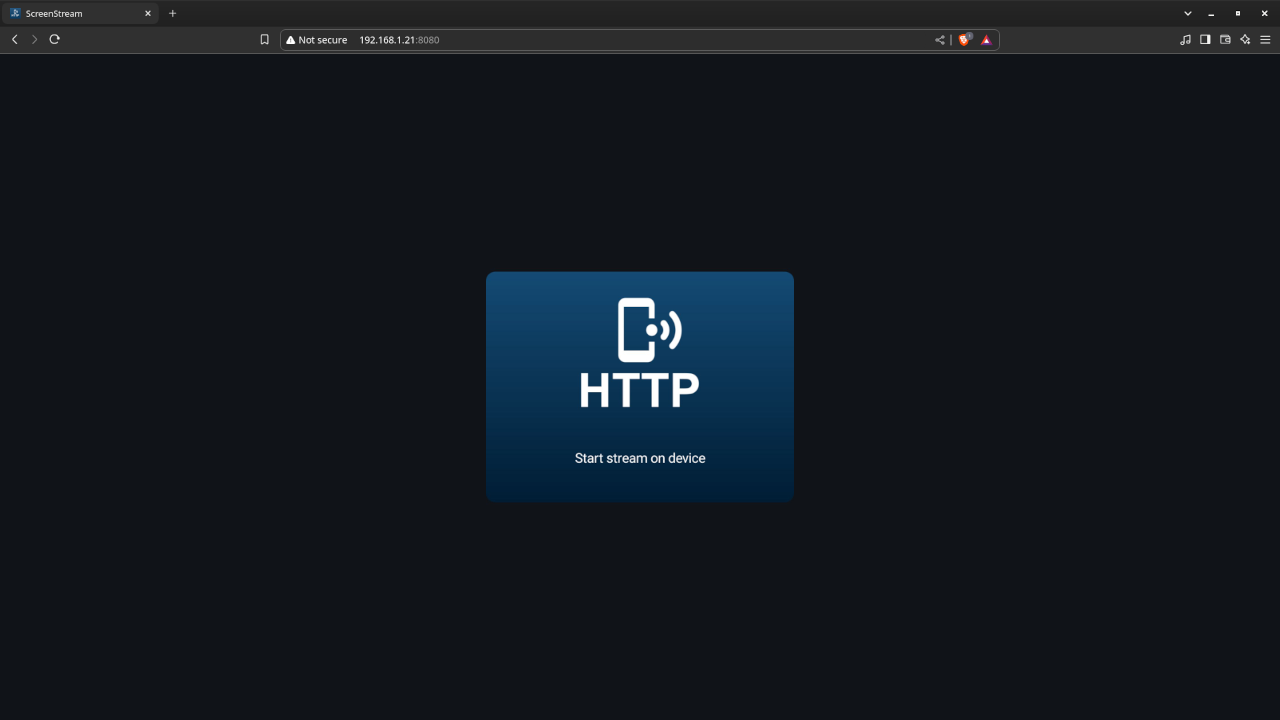
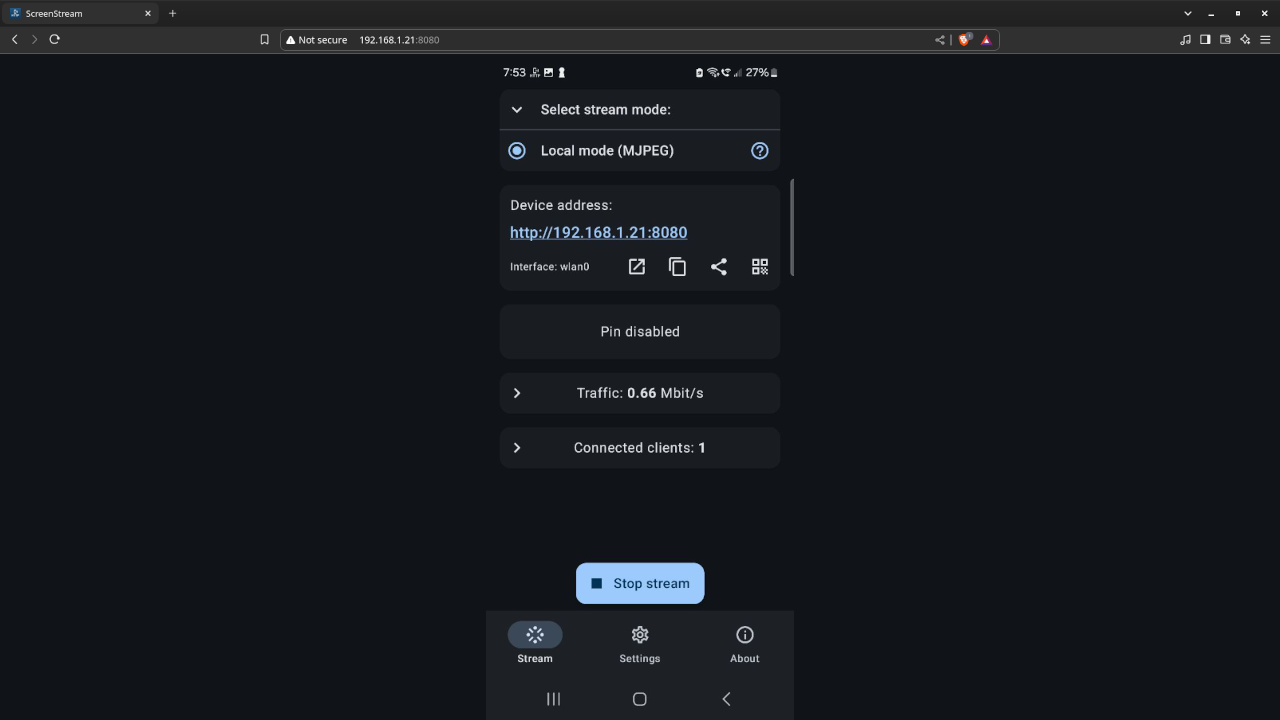
Conclusion:
ScreenStream is easy to use once you meet all the requirements for the Android application. Simply download the application, install and begin streaming. Then, place the provided IP address in any web browser of the same network to view the Android device mirror.
If you enjoy this article, consider supporting me by purchasing one of my OjamboShop.com Online Programming Courses or publications at Edward Ojambo Programming Books or simply donate here Ojambo.com Donate
References:
- ScreenStream An Android Screen Mirroring Tool
- Customer Sets Price Plugin for WooCommerce on Ojambo.com
- Learning JavaScript Course on OjamboShop.com
- Learning Python Course on OjamboShop.com
- Learning PHP Course on OjamboShop.com
- Learning JavaScript Paperback on Amazon
- Learning JavaScript Ebook on Amazon
- Learning Python Ebook on Amazon
- Learning PHP Ebook on Amazon
- OjamboServices.com For Custom Websites, Applications & Tutorials
